Client Converter Learn Xero in 7 Days
Turn website visitors into clients with this course and drip marketing series created by Heather Smith, author of Xero for Dummies.
Business owners in your area are searching for Xero accountants. When they land on your site, how do you convince them to choose you?
What if you could send them a crash course in Xero, written by one of the world’s recognized experts in the cloud accounting app?
Learn Xero in 7 Days is created by Heather Smith, author of Xero for Dummies. You’ll benefit from her reputation and writing skills, as she guides your leads through getting started with Xero.
Client Converters don’t stop working at the end of the seven day course. We’ll keep on sending branded emails written by Heather on key Xero topics, once a month until that lead becomes a client.
How does it work?
STEP 1 - CAPTURE LEADS
STEP 2 - NURTURE LEADS
The person gets the seven day Xero course via email, packed with insights they can apply to their business. Each email features your firm’s branding and contact details and encourages them to get in touch for further help.
STEP 3 - CONVERT CLIENTS
When the course finishes, another email is sent with more information about your firm. At this point, some leads will become clients. If not, we’ll send them an engaging Xero email every month until they become a client or choose to stop receiving emails.
What's Included?
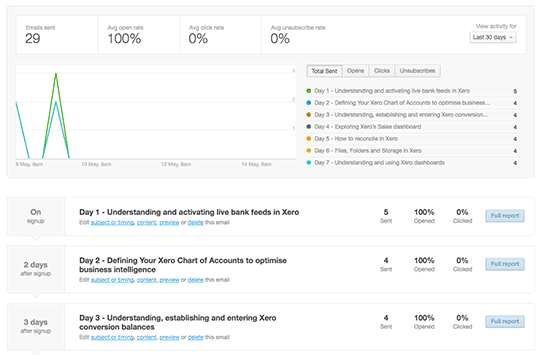
- Learn Xero in 7 Days email course (more details below)
- Automated sales follow up emails written by Bizink’s sales team
- Monthly email written by Heather Smith sent out until the lead becomes a client or chooses to stop receiving emails from you
- Every email is sent from your email address, features your branding and your contact details
- iPad app – signup up prospects when you’re out and about
- Detailed reporting on who has opened and clicked on the emails
- Export lead data whenever you want
Course Details
Day 1
Understanding how Xero bank feeds work and how to activate them
Day 2
Defining the Xero Chart of Accounts to optimise business intelligence
Day 3
Understanding, establishing and entering Xero conversion balances
Day 4
Exploring Xero’s Sales dashboard
Day 5
How to reconcile in Xero
Day 6
How to use Xero storage and attach documents to Xero
Day 7
Producing accurate, complete and timely data in Xero
Day 8
Follow up asking if the person wants more help with Xero and encouraging them to contact you
Ready for more Leads?
Sign up and start converting your website visitors into clients today.